
2024 is here and it’s gonna be a doozy. AI is disrupting, marketing desperately needs to catch up with the times, and tech is way ahead of it.
SEO tools are getting cleverer. Design software is becoming more intuitive. And AI will be increasingly helpful. Whether you’re a social media manager, content marketer or copywriter, these tools for content creation can help you do better work faster.
Table of Contents
- AI Content Creation Tools
- Ideation Content Creation Tools
- Writing Content Creation Tools
- Design Content Creation Tools
- Social Media Content Creation Tools
AI CONTENT CREATION TOOLS
ChatGPT
Price: FREE or £16/month for Plus
Hot Take: All content marketers and social media managers should use ChatGPT, but you may not need Plus.
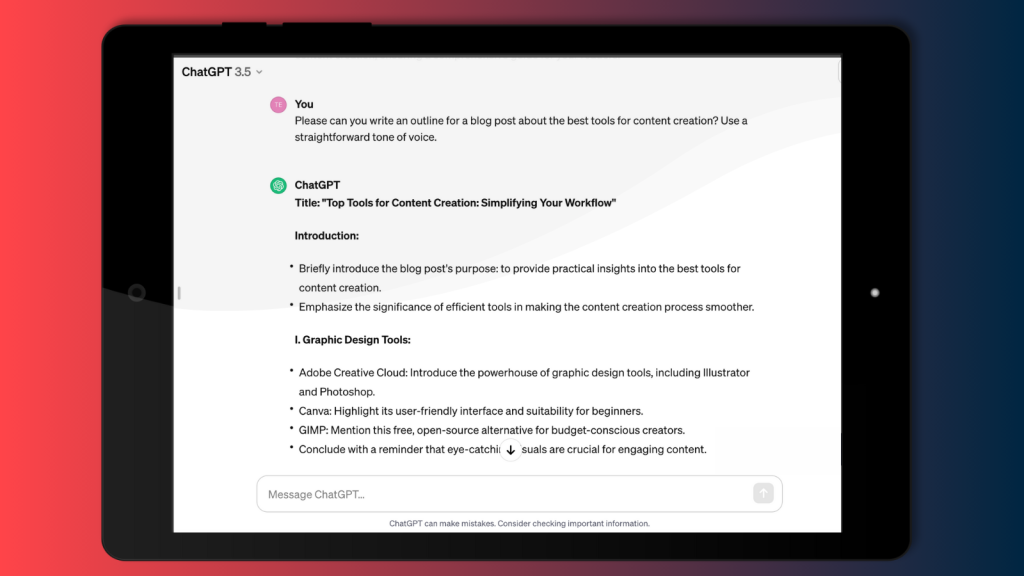
ChatGPT is the savvy content creator’s researcher, assistant and partner in crime.
At Digivate, we use ChatGPT to generate ideas, create outlines and produce first drafts. Does AI write our content? No. Because, in the words of Ernest Hemingway, ‘writing is rewriting’.
The draft it writes for us helps us save research time and avoid blank page syndrome. Then we rewrite. This is and will always be the true art of content creation.
Currently, ChatGPT has knowledge of the world up to September 2021. In 2024, users of GPT-4 Turbo will have access to information up to April 2023. Naturally, this is a paid model of the content creation tool, so free users will still need Google for up-to-date facts.
You can anticipate paid and free models of the chatbot becoming more useful in 2024, though. Expect improved natural language processing, enhanced context retention and new customisation options.
OwlyWriter
Price: Included in a Hootsuite membership – £89/month for individuals or £249+/month for teams.
Hot Take: Only worth it if you need Hootsuite’s other features, but they offer some cool free content creation tools for social media.
OwlyWriter is an AI social media post generator. Describe the gist of the post you want to create and choose a tone of voice. Bam – you’ve got three post options for each platform.
Obviously, you could do this on ChatGPT. But OwlyWriter benefits from Hootsuite’s long-standing expertise in social media. And you can add the posts straight to your calendar ready for scheduling.
Some nice features:
- Get captions for holidays and trending events
- Repurpose your top-performing posts
- Turn any webpage or blog post into a caption
- Find genuinely relevant hashtags
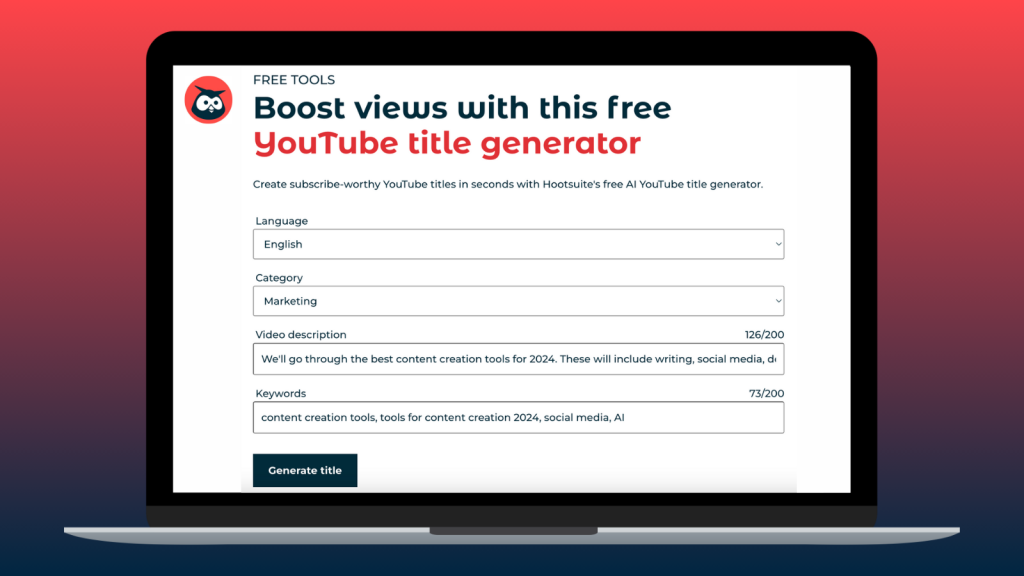
Those who aren’t Hootsuite members can enjoy OwlyWriter’s free AI Social Media Tools. I tried out the YouTube title generator and the results were decent:
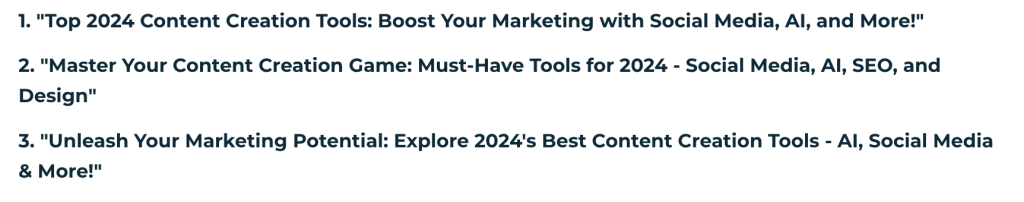
DALL·E 3
Price: Purchase tokens and pay around 2p per image.
Hot Take: It’s the best image generator out there, and it’s only going to get better.
OpenAI’s DALL·E turns your text descriptions into artistic or (fairly) realistic images. You can also upload your own image for an AI makeover.
This is a great content creation tool for anyone looking to produce more creative feature images, Instagram posts or website visuals. Everything the AI creates should be unique, so you don’t have to worry about seeing your competitor has used the same visual!
‘DALL·E 3 understands significantly more nuance and detail than our previous systems, allowing you to easily translate your ideas into exceptionally accurate images.’
DALL·E 3 is currently only available to ChatGPT Plus members. (Anyone can access DALL·E 2.) You can expect the latest version to have a wider rollout in 2024, though, meaning less stress over your prompts and clearer images for all.
Jasper
Price: Starts at £31/month for solo content creators or get a quote for the full team.
Hot Take: A worthwhile all-encompassing tool if you can get the full team on board.
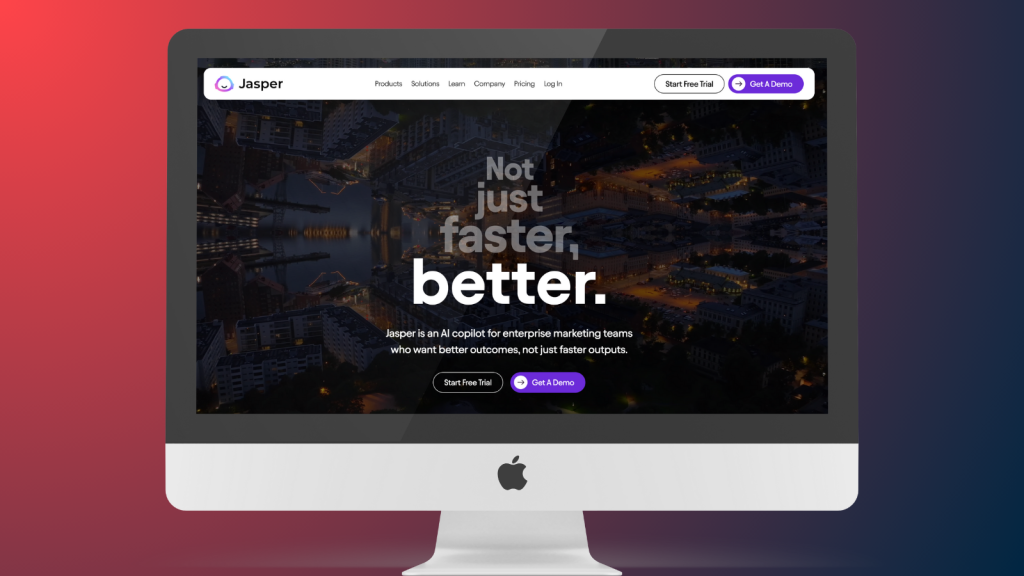
Jasper pitches itself as an AI copilot for marketing teams. It can assist you with paid social assets, blog writing, SEO optimisations and much more.
Its value proposition is ‘not just faster, better’. At Digivate, we mainly use AI tools to speed up our processes, but people are saying that Jasper truly gets you better outcomes.
What’s cool is you can teach Jasper your company or client’s tone of voice. Just upload some past content or provide a style guide. If you struggle to achieve the right tone of voice with ChatGPT, Jasper could be one of your top AI tools for content creation.
Top features:
- Create a central nervous system of company knowledge
- Root all your content in the digital strategy
- Benefit from automated project management
- See analytics and insights within the platform
Podcastle
Price: There’s a FREE basic option, but you’ll probably want the ‘complete studio with generative AI’ at £19/month.
Hot Take: This will save you so many hours.
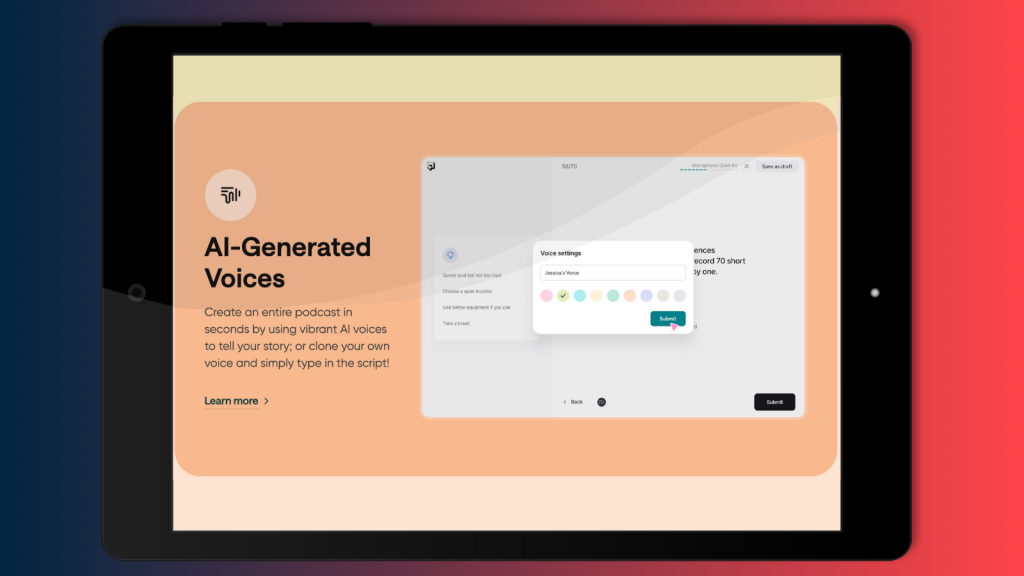
Not sure how AI can help you make podcasts? Well, Podcastle is pretty much a magic wand for your audio and video content. Wave your wand (ahem, cursor) over a sound wave and your in-built mic recording will sound like studio quality. Listen to a before and after here.
When you transcribe your audio – in one click – you can then highlight any parts of the episode you want to delete and they’ll disappear from the audio too!
Ask Podcastle to remove all your filler words automatically. ‘Um’, ‘you know’, and ‘like’ – all gone. You’ll want to make use of the AI silence remover tool too.
Alternatively, you can upload your podcast’s text and generate the audio with one of the 35 ‘voice skins’. Want to keep it personal? Get the AI to clone your voice and listen as your text comes to life with your own intonation.
IDEATION CONTENT CREATION TOOLS
BuzzSumo
Price: Upwards of £160/month
Hot Take: Valuable for agencies producing lots of content, especially if you do Digital PR and/or Influencer Marketing.

With BuzzSumo, you can search a topic or keyword and receive:
- Evergreen content ideas
- Popular keywords
- The most relevant HOW, WHY and WHAT questions
- Related topics
- Top-ranking content data
- Format insights (e.g. how-to articles are more popular than videos)
- The audience’s word count preference
- Distribution insights (e.g. likely to get most engagement on Facebook and Reddit)
- Best day to publish/share
- An auto-generated content brief
This is all really helpful but maybe not quite worth the price tag. When you start using the trending articles feed, backlink analyser, media database and influencer search tool, though, BuzzSumo becomes worth its weight in company cards.
Google Trends
Price: FREE
Hot Take: An easy-peasy way to keep track of what’s trending.

We use Google Trends to see what search terms and topics are trending. This might prompt a reactive social post, a search engine optimisation or even an article.
You can also enter a search term or topic to check out its interest over time and find related topics. For example, people looking for content creation tools are interested in artificial intelligence!
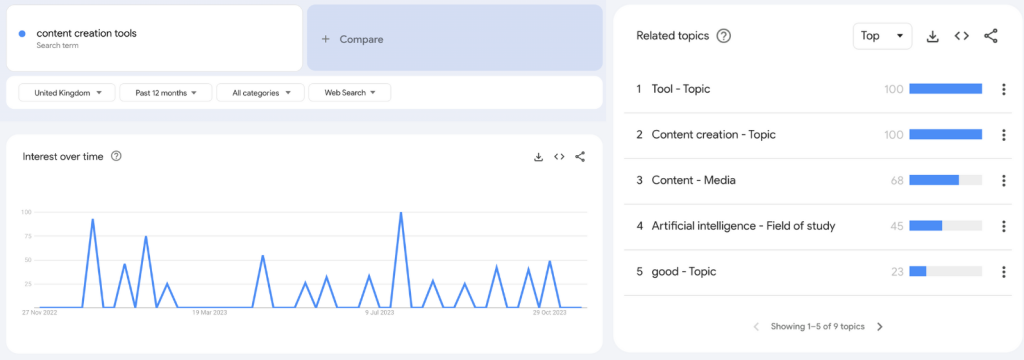
Answer the Public
Price: FREE with limited search volume data. The real deal is £9/month for 1 user + 100 searches per day or £199/month for unlimited users and searches.
Hot Take: Not the best SEO tool out there but pretty helpful for ideation.
Answer the Public is an SEO (search engine optimisation) tool, but we find it most helpful for finding blog post ideas. Enter a broad keyword and it will present a crazy number of related keywords. Many of these will spark specific article concepts with high search volumes guaranteed.
The tool splits related keywords into five sections: questions, prepositions, comparisons, alphabeticals and related.
I searched ‘content marketing’ and identified five keywords which could make great articles:
- does content marketing still work (question)
- content marketing for fashion brands (preposition)
- content marketing vs thought leadership (comparison)
- content marketing kpis (alphabetical)
- content marketing funnel (related)
This content creation tool helps you write posts that answer the public’s questions, rather than shooting in the dark.
WRITING CONTENT CREATION TOOLS
Hemingway
Price: FREE or £8/month for Hemingway Plus (feat. AI)
Hot Take: Super helpful editor – just take its critique with a pinch of salt.
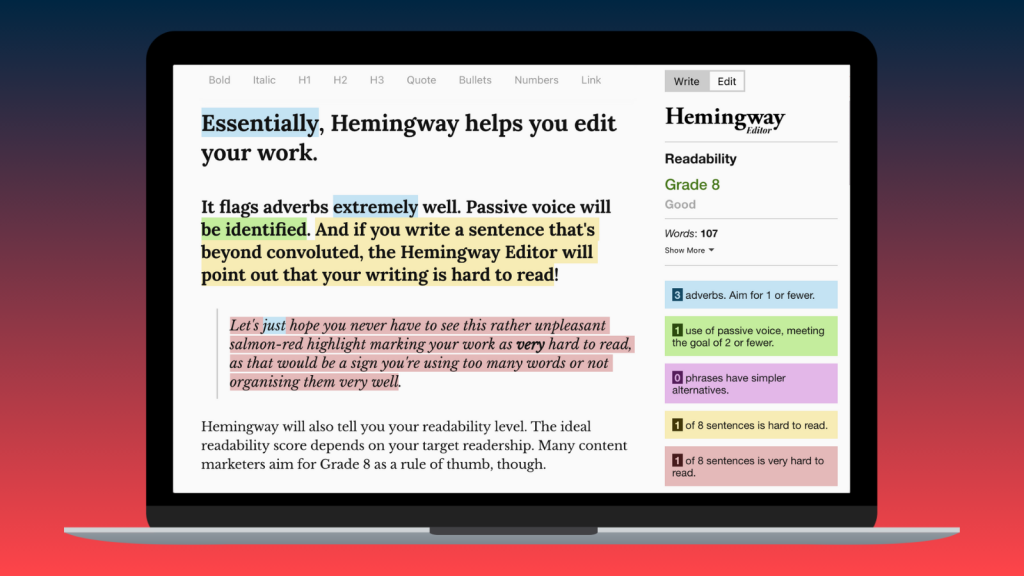
Hemingway Editor tells you when your writing is hard to read.
We don’t recommend responding to every single edit. A slightly long sentence can work well when sandwiched between two short ones, after all. You might need to use passive voice when writing for certain brands, and the occasional adverb isn’t going to kill anyone.
For our content marketing, I edit all ‘red’ sentences and judge ‘yellow’ sentences on a per-case basis. I decide whether the readability level is good or bad based on each specific client. And I allow myself one or two adverbs per blog post.
The free version doesn’t fix the problems for you, but you can keep editing until the highlight disappears.
Hemingway Plus uses AI to rephrase your work. Some of the suggestions are great, but you may need a pinch of salt here too! It will also ‘continue writing’ your work if you ask it to.
Grammarly
Price: FREE or £10/month for Premium
Hot Take: Who doesn’t use Grammarly?
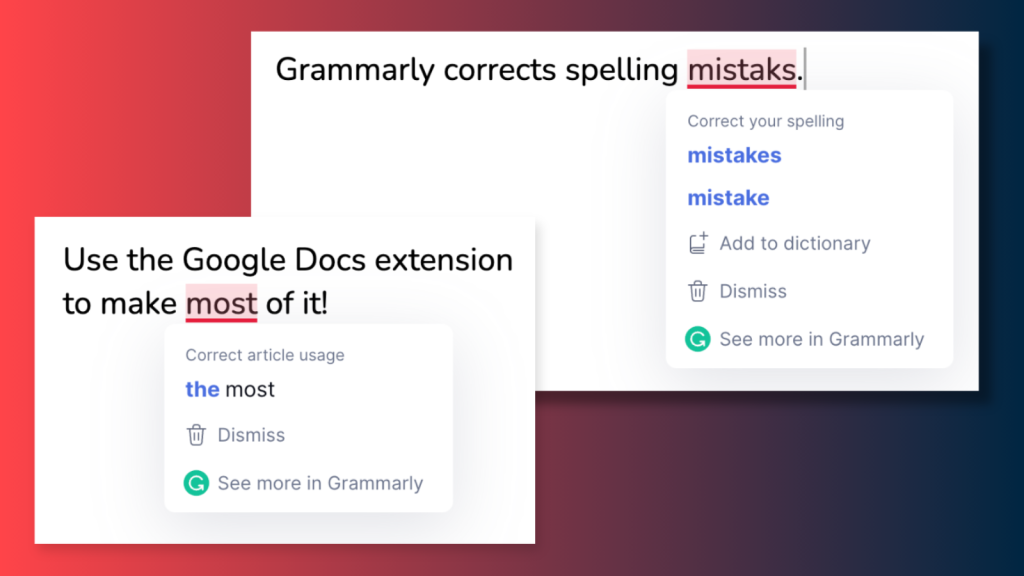
Grammarly helps you edit your work at a micro level. It flags issues with spelling, punctuation, and grammar. Word or Docs will do a decent job of your spelling and punctuation, but for grammar, it’s got to be Grammarly.
We also use the Grammarly Plagiarism Checker for any content that AI has helped with. Even if you’ve edited the content to glorious bits, it’s worth checking.
Grammarly Free Vs. Paid: The free version corrects individual mistakes, identifies hard-to-read sentences and interprets your tone of voice (formal, friendly, optimistic, etc.). If you’re a confident writer, this should do the trick. Grammarly Premium will rewrite whole sentences, adjust your tone, and – you guessed it – they’ve introduced a generative AI feature.
Power Thesaurus
Price: FREE or £2.02/month for Pro
Hot Take: A powerful thesaurus for powerful content creators
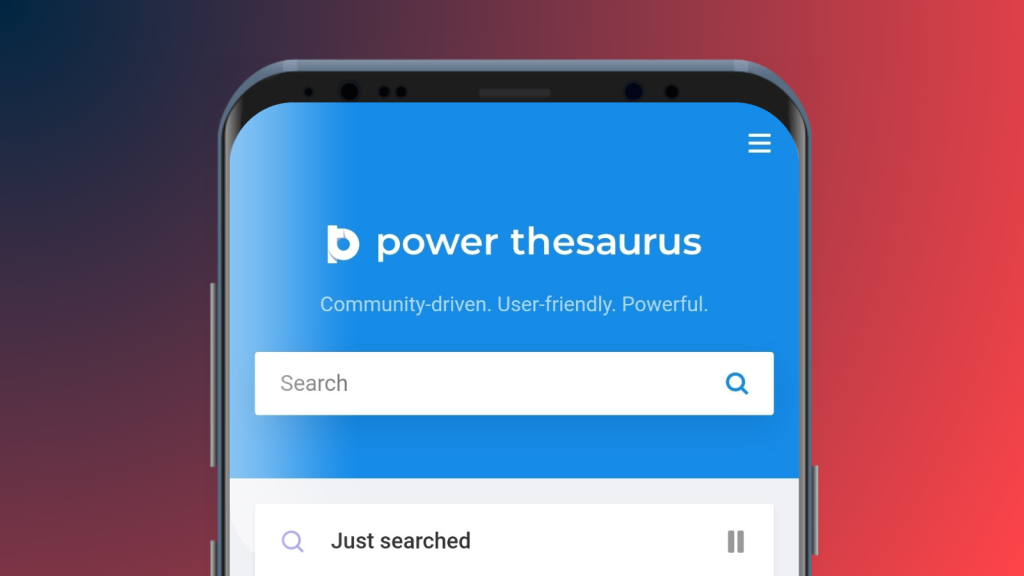
Okay, it’s not that different from thesaurus.com. But Power Thesaurus presents synonyms in a straightforward and seemingly infinite list.
The best part is that when you click on a synonym, you get a drop-down with the definition and top synonyms. You don’t have to leave the page! It’s just there!
Join me in the copywriter’s eternal hunt to find a better word for ‘boost’.
Semrush SEO Writing Assistant
Price: £86+/month for SEO, PPC, and research tools
Hot Take: Our favourite SEO tool for writers
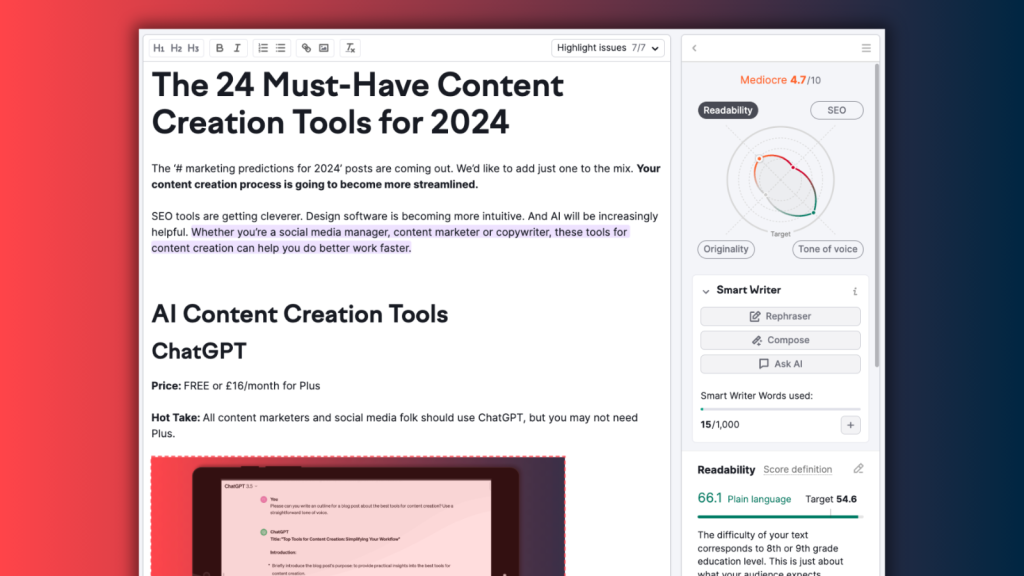
Semrush has loads of features, but we’re here to talk about the SEO writing assistant.
- Write or copy and paste your content
- Enter your target keywords
- Adjust the target readability and word count if necessary
- Semrush will give you a score for Readability, SEO, Originality and Tone of Voice
The SEO tips are most helpful. It will tell you any keywords you’ve missed, suggest related/ contextual keywords and point out issues with H-tags or alt text.
This content creation tool also highlights hard-to-read sentences and any phrases that don’t match your tone of voice.
DESIGN CONTENT CREATION TOOLS
Canva
Price: FREE or £12.99/month for Pro
Hot Take: Oh so intuitive, oh so affordable
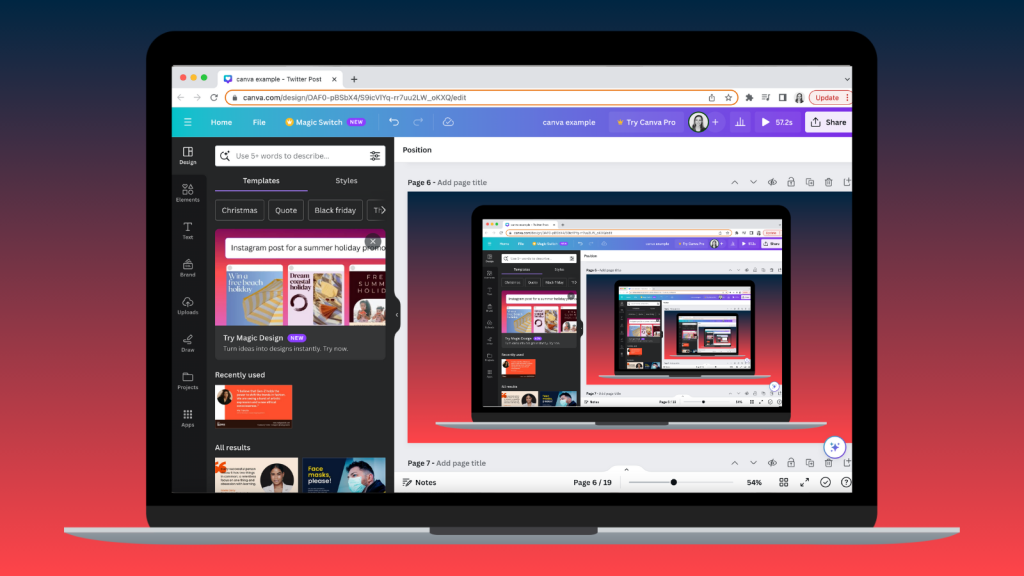
Canva is a graphic design tool that literally anyone can use. Without training. Less design-savvy content creators can make use of Canva’s templates to create professional-looking visuals in record time. And for experienced graphic designers, it offers a host of tools to produce unique designs.
What makes it so user-friendly?
- You can search for any form of visual (Instagram Story, Presentation, Infographic, etc.) and it will be the right size.
- You can incorporate photos, videos and graphics in-app from Canva’s huge selection.
- Pro users can remove the background of an image with a single click.
- Another Pro feature – save your brand colours, font, logos, etc. for easy access.
P.s. I created all of the visuals in this blog post using Canva FREE!
Adobe Express
Price: FREE or £9.99/month
Hot Take: This is not the same Adobe you used in IT class. Give it a try.
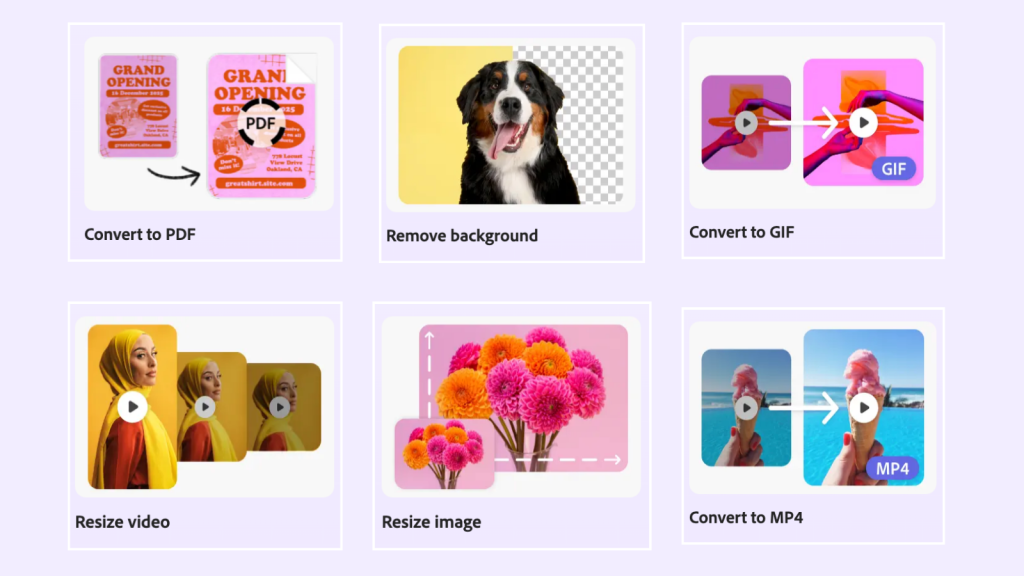
Adobe Express helps you create social media posts, videos, email marketing graphics and more. If you need to put together a whitepaper or magazine, you’ll want to use InDesign, but InDesign’s cheaper, more user-friendly cousin is perfect for most content creators.
The platform offers a bunch of one-click features, as seen above, and – unlike Canva – many of these are available to free users.
Photopea
Price: FREE
Hot Take: Like Photoshop, but there’s no charge! And it will do you just fine for most digital graphics.
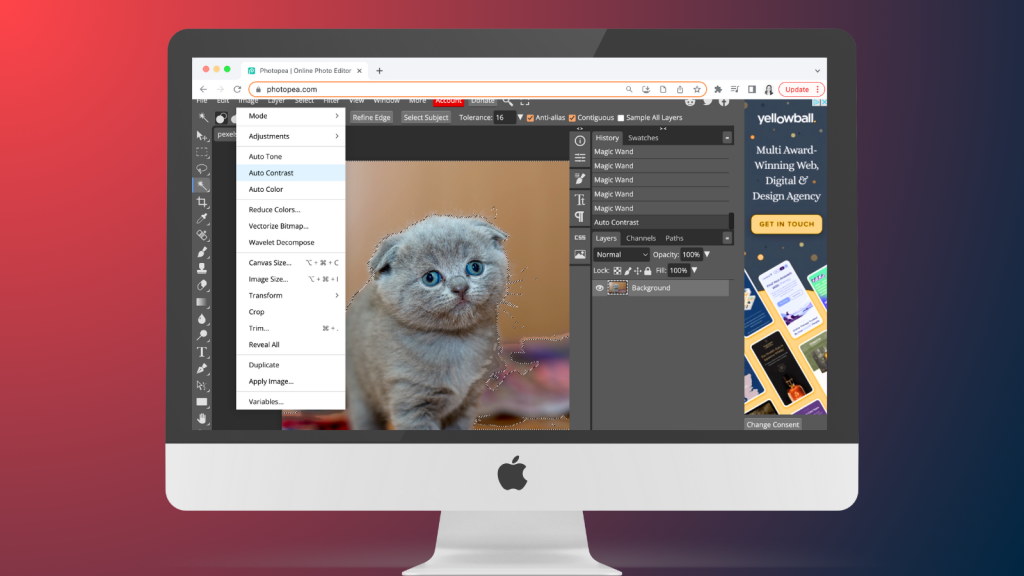
Okay, if you work as a photographer or graphic designer, you probably need Photoshop. But for content creators needing to edit graphics from time to time, Photopea is a brilliant free option.
Top features:
- Magic wand (select which part of the image to edit)
- Clone stamp
- Filters
- Easy GIF creation
- You can edit PSD files!
Fontjoy
Price: FREE
Hot Take: It’s a very basic tool, but it really helps you visualise font combinations!
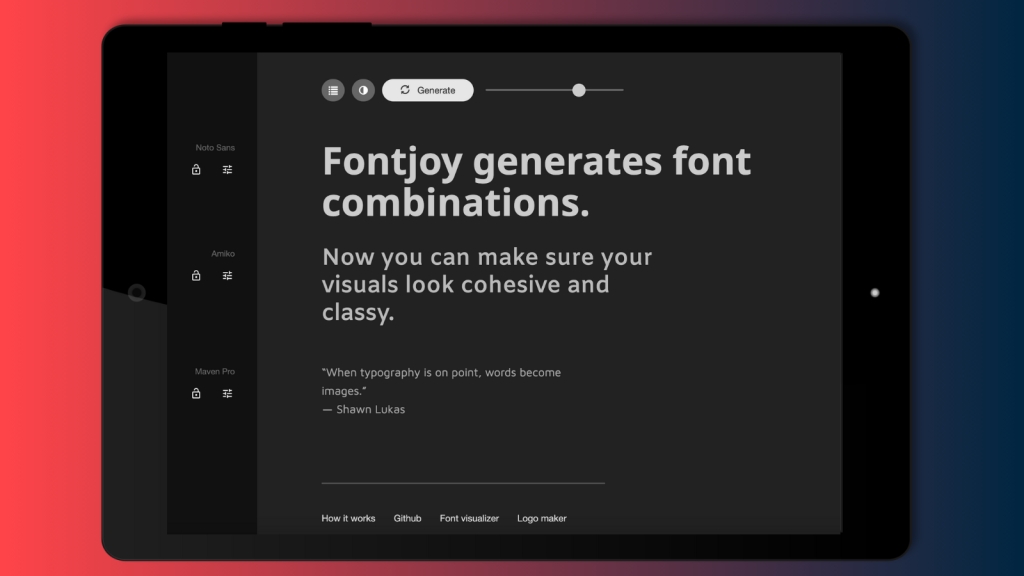
With Fontjoy, you simply press a button and your text will appear in different font combinations. Press lock when you want to keep one of your fonts and keep the others spinning.
Noto Sans H1 feat. Maven Pro body? Gorgeous.
Just don’t have too much fun with this content creation tool. Brand consistency is crucial, so once you’ve chosen a set of fonts, stick with them.
Coolors
Price: FREE or £2.42 for Pro (ad-free + extra features)
Hot Take: Perfect for anyone with no idea what their brand colours should be.
Our plugin for @figma is officially out https://t.co/ry0QgtBfSE pic.twitter.com/0qWcscuKjW
— Coolors (@coolors_co) February 1, 2022
If you’re using different colours in every visual you post or upload to your site, you won’t seem that professional. Also, you’ll lose brand awareness points. But choosing brand colours and sticking to them is easy!
Coolors is a similar concept to Fontjoy. Click generate and watch as the program auto-generates colour combinations. Lock your favourites and find a unique palette for your brand.
VSCO
Price: FREE or £6.34/month for PLUS
Hot Take: Ideal for on-the-go image editing. I’m looking at you, organic social creators!
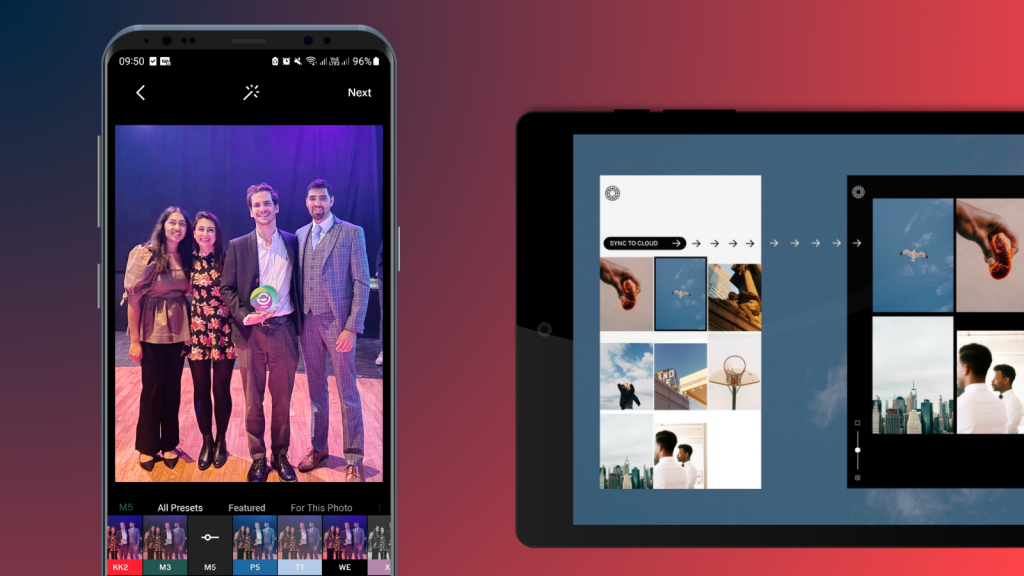
The VSCO app is available on the Apple or Play stores. It has all the basic image editing features you’d expect (exposure, contrast, white balance, straighten, etc.) and won’t reduce your image’s quality by 99% each time you use one.
It also has a really nice range of filters. As a VSCO FREE user, I’m still upset that they made my beloved A6 a premium filter, but KK1 is filling the gap for now.
You may want to go PLUS or even PRO if you’re uploading images straight from your phone on the regular. You’ll get unlimited presets and extra tools (e.g. grain), and you can save your image editing ‘recipes’.
Pexels
Price: FREE
Hot Take: Our favourite free stock image database.
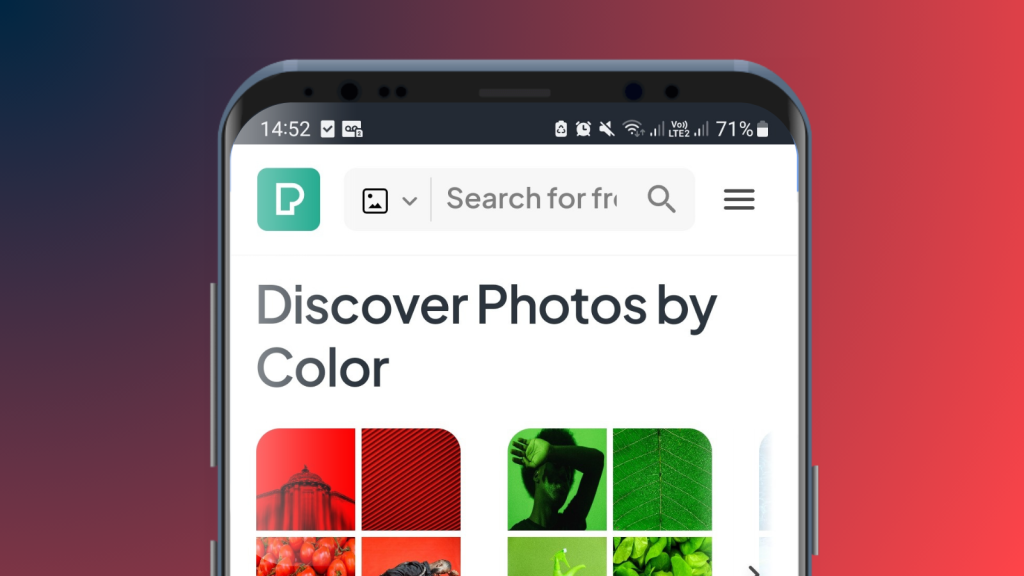
Pexels is a hive of royalty-free images and videos shared by creators. Search anything from ‘corporate lunch’ to ‘dancing toddler’ or ‘pumpkin spice latte’ and you’ll get pages of usable results.
We use Pexels content in blog visuals and social media posts for a number of our clients. We also check out Unsplash, Shopify stock photos, Wikimedia Commons and Rawpixel.
Colorcinch
Price: Free or $4.99/month (billed annually at $59.88)
Hot Take: An easy-to-use photo editor to transform your photos into captivating artwork in just seconds.

Discover the versatility of Colorcinch, your go-to photo editing companion! Packed with a plethora of features in an intuitive interface, it offers effortless background removal, resizing, AI-powered effects, and more. From transforming photos into breathtaking sketches to creating captivating cartoons, Colorcinch empowers your creativity without any hassle.
Features:
- Turn any image into a work of art with the image-to-sketch converter
- Adjustable AI-powered effects and filters
- Feature-rich photo and text editor (remove & change background, crop and resize, adjust or replace colour)
- Extensive library of stock photos and diverse icon set
- Cloud-based project management
SOCIAL MEDIA CONTENT CREATION TOOLS
SocialBee
Price: From £23/month
Hot Take: An affordable scheduling option with some cool features.
Using a social media scheduling platform can save you tons of time – and heaps of potential mistakes. If you’ve ever forgotten to publish a time-sensitive post, scheduled an Instagram Story on Meta only to find it looks completely different IRL, or posted a caption full of typos because you were rushing, you’ll know what I mean.
SocialBee is on the budget side but offers comprehensive scheduling options for social media marketing.
It also gives you some handy content creation tools:
- AI content generation
- In-built design features (oh hi, Canva!)
- Performance metrics
- Engagement platform for all your channels
- Feed, calendar, grid or list view
Linktree
Price: FREE FOREVER or £2.50/month+
Hot Take: Worth using if you’re hoping for Instagram conversions, not just brand awareness
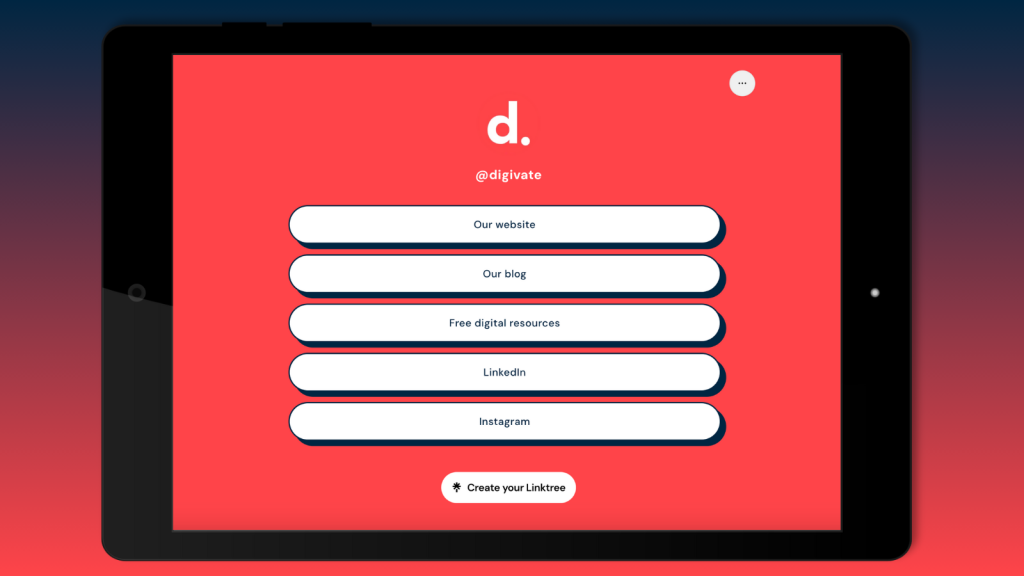
Anyone who’s been on Instagram for a while will know the platform is very stingy with links. You can’t include them in posts or reels and you’re only allowed up to five in your bio. Hence #linkinbio!
Some brands just have their homepage linked in their bio, but if you’re hoping for conversions you probably want to integrate Linktree. The link will read linktr.ee.com/yourinstagramhandle. When users click, they’ll see whatever links you put there.
Publishing a post about your latest article? Add it to Linktree. Advertising your new pair of trainers? Link them in!
Later
Price: From £13.20/month
Hot Take: SocialBee and Linktree rolled into one
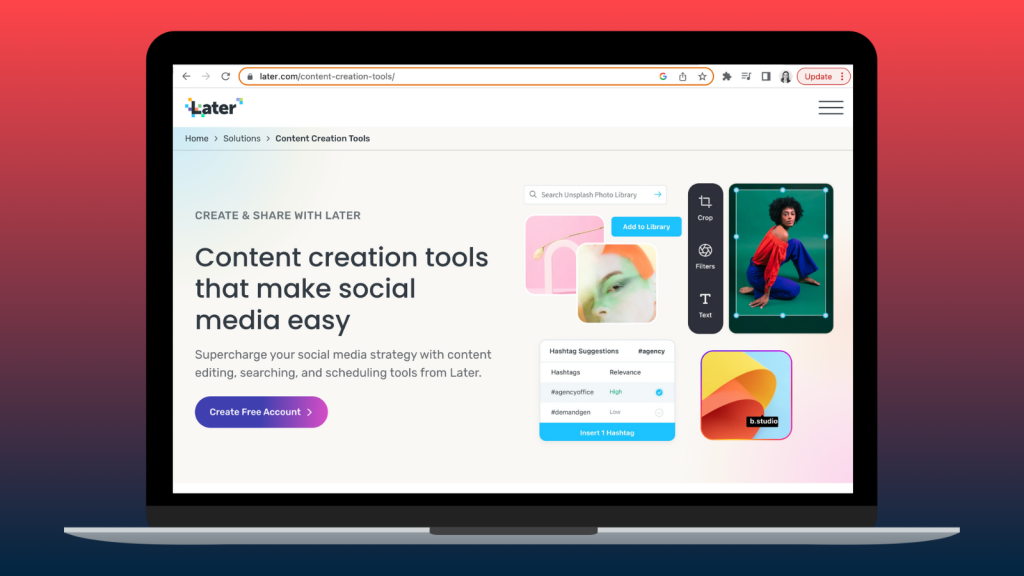
Later is another social media scheduling platform. It doesn’t have quite as many features as SocialBee, but it’s a better looking site and a more obvious choice if Instagram is your focus.
It integrates Linkin.bio, which is a more customisable version of Linktree. This tool allows users to click on an image from your grid and see the corresponding link – or links!
In terms of actual content creation, Later will help you to research and edit your posts, suggest hashtags and give you access to the Unsplash library.
Which content creation tools will you use in 2024?
Hopefully this post has highlighted some content creation tools you want to use in the year ahead – or perhaps tell a colleague about.
Think we’ve missed something? Pop us a message on LinkedIn!
And remember, no matter how many great tools you use, it’s the creators you work with that make the difference. If you want to find out how we help brands with content creation, contact us today.

