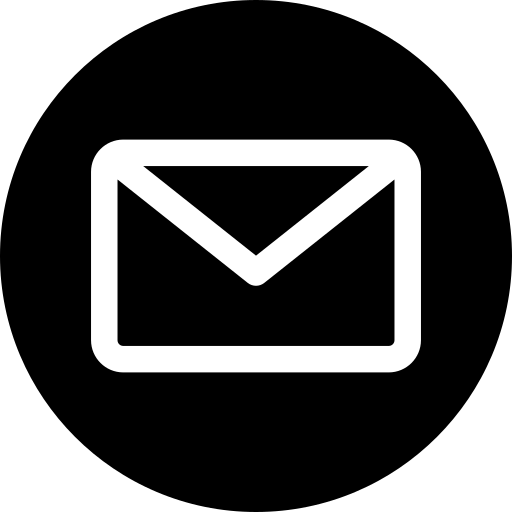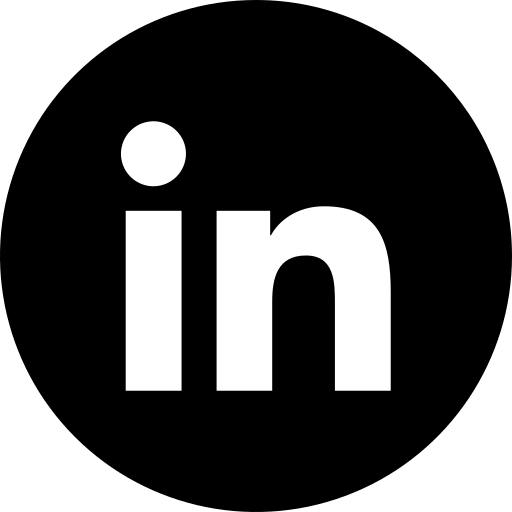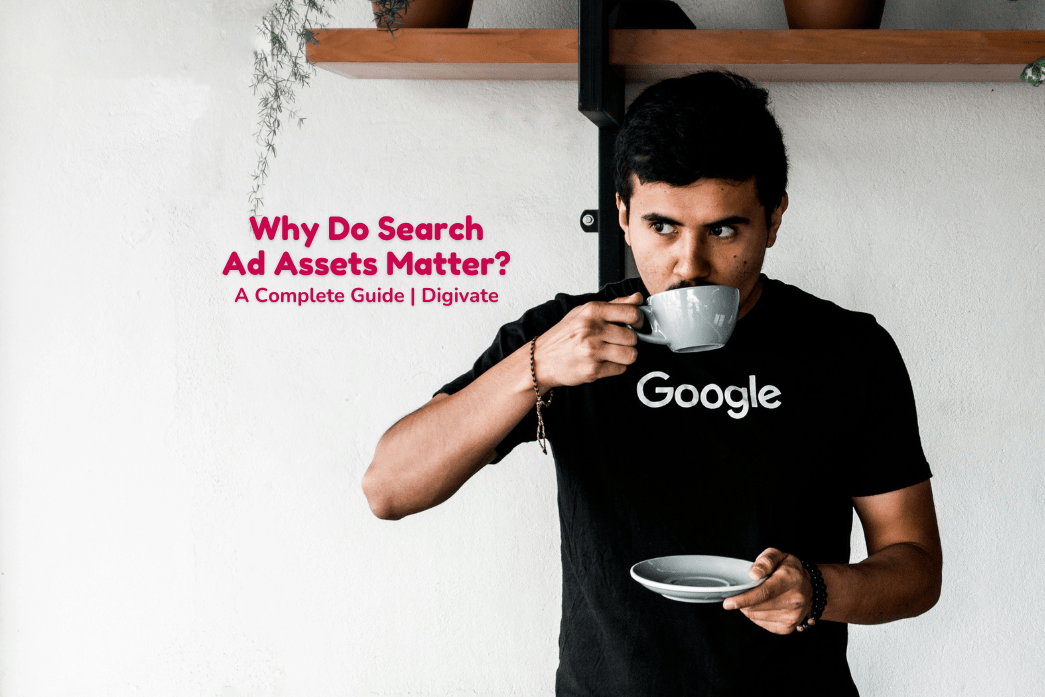
Most brands have experienced the impressive conversion power of search ads on Google or Bing. But should you keep them simple or level up your PPC (pay-per-click) campaigns with extra features? Let’s explore the unsung heroes of the advertising scene— Ad Assets.
‘Do they make that much of a difference?’ we hear you ask. Potentially you’ve heard the rumours that assets – formerly search ad extensions – don’t actually improve your CPC (cost per click). But what they do achieve is high-quality ads that are relevant to the searcher and call them to action in irresistible ways!
Read on to discover how search ad assets can improve your CTR (click-through-rate) and get you more promising leads.
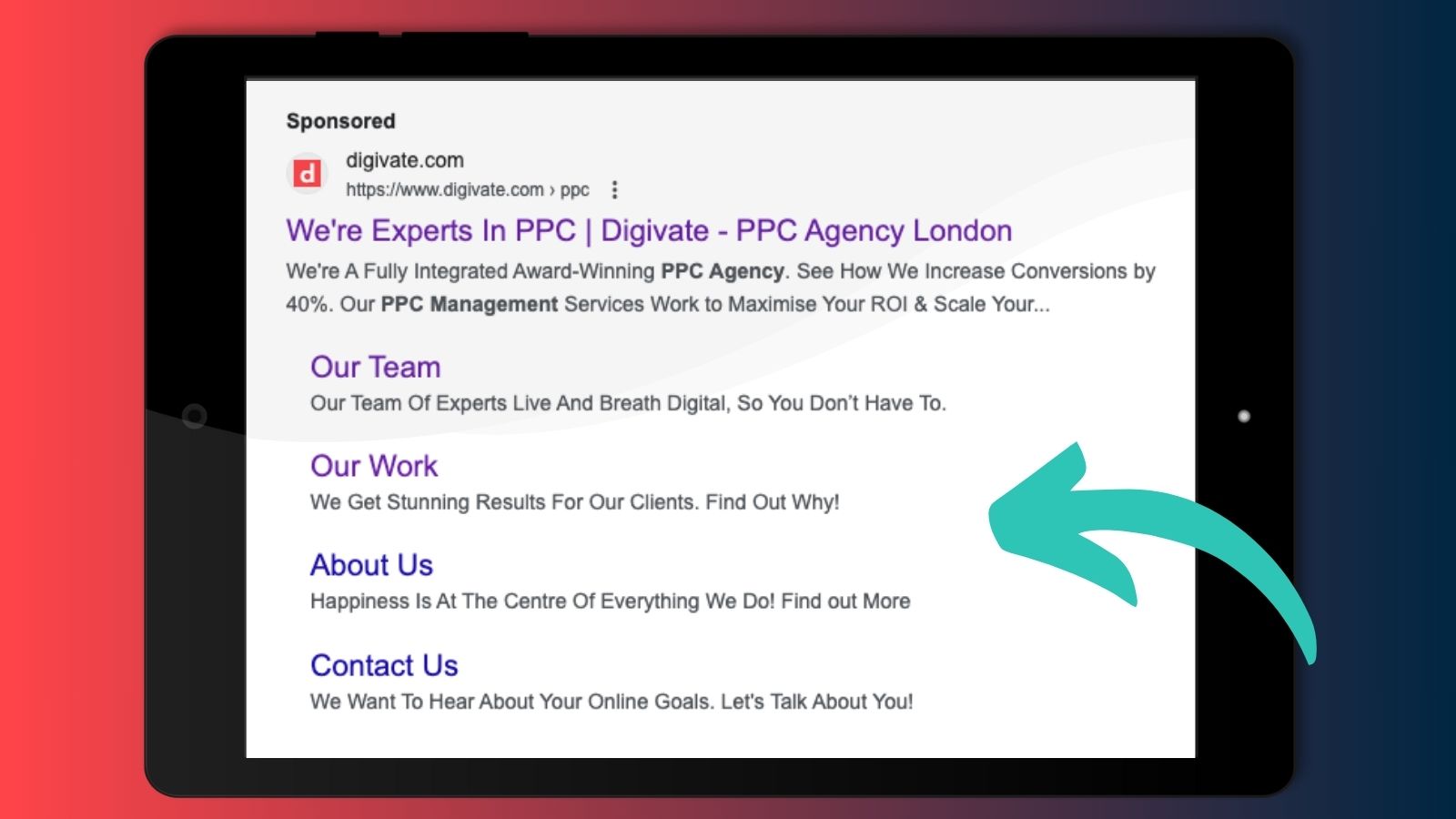
What are search ad assets?
Assets are extensions for your search ads. These show up at the top of SERPs (search engine results pages) like Google and Bing when users search for one of your target keywords e.g. ‘mens suits london’ or ‘how to balayage’.
A traditional search ad contains the name of your brand, a URL, and a minimum of three headlines and two descriptions.
Platforms like Google Ads and Microsoft Ads allow you to add little extras, though. These can involve extra links, sale shoutouts and an app download button. Search ad assets or extensions make your sponsored result stand out and give users more ways to engage with it.
Why do search ad assets matter?
More real estate means more clicks
Many assets make your search ad bigger. They can involve icons, large or bold text, images and eye-catching buttons. People are more likely to click if your result takes up more space on the page and pulls their attention.
They make your ads more relevant
Ad extensions let you tailor your message to specific searches. If someone’s looking for ‘quirky socks,’ your asset can give them a link straight to your quirky socks product page – and you can include a compelling CTA (call-to-action). Increased relevance also improves your ad rank!
You can boost your CTR (Click-Through Rate)
The more engaging your ad, the more clicks you’ll get. Ad extensions provide additional info that gives a taste of what’s on the site and makes your result extremely clickable.
They bring users to your local business
If you’re running a local business, search ad assets can help guide potential customers right to your doorstep. Google will display your nearest branch to each user and link them through to Maps for directions.
Types of assets in Google Ads
1. Sitelink Extensions
These direct users to specific pages on your site. Rather than making separate ads for each of your landing pages, you can include a selection that are relevant to each user’s search term. E.g. someone who searches ‘vintage lamp’ will see ‘Bestselling Lamps’, ‘Table Lamps,’ ‘Industrial Lighting’ and ‘Retro Lampshades’.
2. Callout Extensions
Callouts let you emphasise what makes your business extraordinary. Free shipping, 24/7 customer support, 100% carbon neutral – whatever will grab the searcher’s attention. You get up to six short statements of 25 characters for each ad.
3. Structured Snippet Extensions
These operate more like the bullet points of your ad. You can highlight a set of products or locations that connect to the headline and give the user an idea of what they’ll find when they land on your site. You’re priming them for conversion.
4. Image Assets
Add a square image to your search result to highlight a product or service or convey your brand’s vibe. This is proven to increase your CTR by up to 10%.
5. Location Extensions
Perfect for brick-and-mortar businesses, location assets put you on the map. Google will display your location (or one of your locations, depending on who is searching), alongside a clickable map icon. They might click through to your site …. or they’ll just show up at your doorstep.
6. Call Extensions
Make it easy for potential customers to reach out to you by adding a clickable phone number to your ad. Call assets are a brilliant option for B2B and service-led businesses.
7. Price Extensions
Highlight specific products or services along with their prices. Customers love transparency and they also love good value, so if your prices are something to shout about, go ahead and use this asset!
8. Lead Form Extensions
Simplify the conversion process with lead form assets. Capture valuable customer information directly through your ad – users can express their interest without even leaving the search results page.
9. Promotion Extensions
Highlight a limited-time offer, a special discount, or a seasonal sale. These assets create a sense of urgency and drive clicks by making your offers stand out.
10. App Extensions
If your goal is app downloads, you ought to be using this asset! App extensions show your CTA (call-to-action) alongside your app logo and a button that will take them straight to your page on the app store.

How to set up Google search ad assets, formerly search ad extensions
It’s best to work with a search ads specialist. They will set up the most effective assets for your campaign, taking into account your goals, target audience and budget. They will also ensure all the ad copy is optimised and ready to pull in clicks.
Here’s a rough guide to the setup process:
- Head over to your Google Ads account.
- Click on the ‘Ads & Assets’ tab.
- Click the blue + button and pick your poison—whether it’s sitelink extensions, callout extensions, an image or something else.
- Choose the account, campaign or ad group you want to enhance.
- Create your asset. Make sure to tailor the messaging for each ad group.
- Once satisfied, hit ‘Save,’ and Google will start rolling out your carefully extended search ads.
How do automatically created assets work?
Google Ads can automatically generate assets based on your ad text and landing page content.
The pros? It saves you time! And it uses the search ad extensions and copy that are predicted to perform best. Cons? It takes the control out of your hands. Also, some users may see slightly irrelevant content while Google is testing the different options.
To enable automated assets, go to your campaign settings, navigate to ‘Automatically created assets’ and select ‘on’. Then you just sit back! If you update the target landing page, Google ads will respond automatically.
Time to extend your search ad potential
So, why do search ad assets matter?
Because they grab attention, provide extra value, and ultimately, drive more clicks.
Whenever you’re launching a search ad campaign, you should set a clear goal and create a strategy that will help you achieve it. That might involve a sitelink extension or a focus on location. Or it might be that a traditional search ad will make the most of your budget.
At Digivate, we embrace the power of ad assets. Our primary goal, though, is to make search ads campaigns that work for your business and get the results you’ve been dreaming of. If you’re looking for a search ads partner, get in touch now and tell us about your goals.