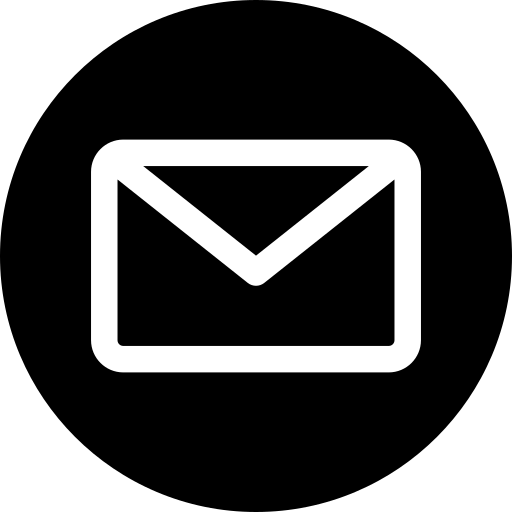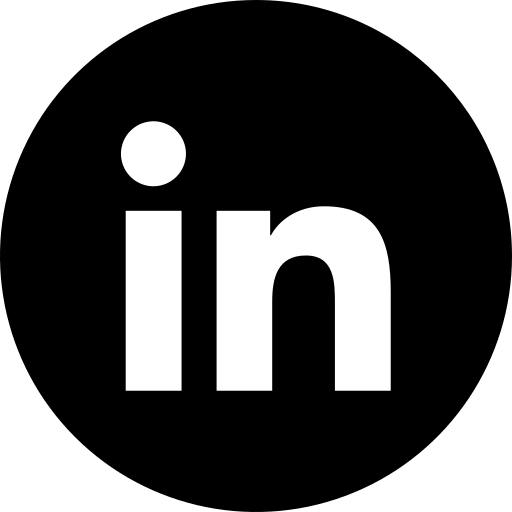In today’s digital landscape, where users access websites from an ever-expanding array of devices, ensuring a seamless and enjoyable experience across all screen sizes is no longer a luxury, but a necessity. This is where responsive and adaptive design come into play.
Both approaches aim to create websites that adapt to different devices, but they achieve this in fundamentally different ways.
This article dives into the key distinctions between responsive and adaptive design, exploring their pros and cons, and ultimately guiding you towards choosing the right approach for your website.
What Is Responsive Design?
Responsive design utilises a flexible layout that adjusts elements like text, images, and menus based on the screen size of the device being used.
On a large desktop monitor, the website might display content in multiple columns with wide images. As the screen size shrinks for a tablet or mobile phone, the layout automatically rearranges itself. Columns might stack on top of each other, images might resize, and menus might condense into a hamburger icon for easier access.
Responsive web design (RWD) is an approach to web design that aims to provide optimal viewing and interaction on the web across a wide range of devices.
When we talk about RWD, it’s no longer a matter of simply making your designs and content fit on a smaller device. What should be kept in mind when translating designs across multiple screen sizes is that viewers don’t need all the functionality of a desktop on a mobile device.
This is something that should be thought about carefully, you may want to remove some content and functionality when users are on a smaller screen. For example, nobody wants to sort through pages of content just to find your company’s contact details. It’s the missing final touches and a fair point to be argued in a lot of companies’ web design foundations: adaptivity.
To enhance your responsive design and ensure it works efficiently, especially in sectors like higher education, having the right tech stack for higher ed marketing is crucial. Leveraging tools and platforms that integrate well with responsive designs can streamline communication and increase engagement across devices, especially for prospective students and faculty members.
There are several problem areas that most companies run into with their responsive websites, two examples would be:
Overcrowding on smaller screens
Presenting data on a small screen often makes it difficult to see or read content, especially tables of information. The W3C encourages brands to choose a method other than tables and tabs to present data; complicated UIs often contain too much information for mobile devices to effectively handle.
Think as a user, not as a company
Most important, with responsive design is thinking about the customers’ perspectives vs. the companies’ perspective. Unfortunately, as so often is the case, most businesses will only ask themselves what they want to tell their customers rather than how their customers want to view and interact with that information.
Pros:
- Easier to maintain: Since you only have one core layout to manage, updates and maintenance are significantly simpler with responsive design.
- Works well for various screen sizes: The fluid nature of responsive design ensures it adapts to any screen size, future-proofing your website for new devices and screen resolutions.
- Good for SEO (search engine optimisation): Search engines favour websites with a single URL structure. Responsive design naturally offers this benefit, as users see the same URL regardless of their device. Tools like Google URL Shortener can help simplify and streamline your URLs for easier sharing and tracking
Cons:
- Less control over user experience for specific devices: While responsive design adapts, you might have less granular control over the user experience for each specific device type compared to adaptive design.
- Complex layouts can be challenging: Creating responsive layouts for intricate websites can be challenging, requiring careful planning and testing to ensure a seamless experience across all devices.
What Is Adaptive Design?
Think of adaptive design as having a separate website for each device category – desktops, tablets, and mobiles. Here, designers create multiple pre-defined layouts specifically optimised for each screen size.
Adaptive design enables the user to have a customised experience based on the device he or she is using. It‘s essential to take a close look at the overall user experience and how it should be adapted to suit the different environments in which it’s being viewed.
Adaptive design enables the user to have a customised experience based on the device he or she is using.
You can optimise the user experience by tailoring the design and information to the device. For example, if your customer is looking you up on a smartphone, make your phone number prominent and interactive so he or she can easily call. If your customers pull out their phones to look up your business, you should be ready to make life easy for them, if you don’t make it a simple and seamless experience, they’ll just take their business somewhere else.
Is the consumer on a laptop? Perhaps here it’s more important to present product information upfront. The key thing here is to figure out what it is that the user needs based on the device being used and deliver that experience.
Pros
- Highly optimised user experience for specific devices: With pre-defined layouts for desktops, tablets, and mobiles, adaptive design allows for a highly optimised user experience tailored to each device’s strengths and limitations.
- Easier to create a distinct feel for each device: Adaptive design lets you create a unique look and feel for each device type, potentially enhancing brand recognition and user engagement.
Cons
- More development and maintenance work: Building and maintaining multiple layouts for different devices requires more development effort and ongoing upkeep.
- Potentially requires different URLs for different layouts: Adaptive design might necessitate separate URLs for each layout, which can negatively impact SEO if not implemented carefully.
Adaptive vs Responsive Design: The Key Differences
While both approaches aim to deliver a great user experience across devices, responsive and adaptive design achieve this in fundamentally different ways. Here’s a breakdown of the key distinctions:
Layout:
- Responsive: Responsive design utilises a fluid layout. This means elements like columns, images, and text resize and rearrange themselves based on the screen size. It’s like a flexible container that adapts its contents to fit any device.
- Adaptive: Adaptive design relies on fixed layouts. Designers create pre-defined layouts optimised for specific breakpoints (points where the screen size changes significantly). These layouts remain fixed for devices within that breakpoint range.
Development:
- Responsive: Responsive design is generally more efficient in terms of development effort. Since there’s one core layout that adapts, less code is needed compared to creating multiple layouts for different devices.
- Adaptive: Adaptive design requires more development work upfront. Each pre-defined layout for desktops, tablets, and mobiles needs to be built and maintained separately.
Content:
- Responsive: Responsive design typically uses the same content across all devices. The layout might adjust to display this content differently, but the core information remains consistent.
- Adaptive: Depending on the complexity of the website and the targeted user experience for each device, adaptive design might involve tailoring content for different layouts. For example, a mobile layout might display a shortened version of a longer article.

Choosing The Right Approach For Your Website
Choosing the right design approach depends on your website’s unique characteristics. Consider how your visitors access your website. If they use a wide range of devices, responsive design offers greater flexibility to adapt seamlessly across all screen sizes. Responsive design is also generally more cost-effective in the long run due to the need to develop and maintain only one core layout.
For simpler websites, adaptive design might be more suitable if a highly optimised user experience is a priority. This could be the case for a mobile banking app with a limited set of functions, where adaptive design allows for a streamlined mobile experience. When developing a mobile banking application, this approach can ensure a more focused and efficient user experience. Complex websites, on the other hand, might find responsive design easier to manage as updates and maintenance are simplified.
Ultimately, the ideal approach depends on the desired level of control over user experience. If highly customised experiences for each device type are crucial, adaptive design might be preferable. However, responsive design can still deliver a positive user experience by adapting the layout for different screen sizes.
In a nutshell:
- Responsive design is a good choice for most websites. It offers ease of maintenance, works well for various screen sizes, and is SEO-friendly.
- Adaptive design might be a better fit for simpler websites with a well-defined target device range where a highly optimised user experience is essential (e.g., mobile banking apps).

Photo by Kelly Sikkema on Unsplash
Wrapping Up
Choosing the ideal design approach for your website hinges on a careful evaluation of its unique characteristics. By considering factors like target audience device usage, budget constraints, website complexity, and the desired level of control over user experience, you can make an informed decision.
Responsive design offers a compelling combination of ease of maintenance, flexibility across devices, and SEO benefits, making it a strong choice for most websites. However, for simpler websites with a well-defined target device range where a highly optimised user experience is paramount, adaptive design might be a better fit.
Regardless of your choice, understanding the strengths and weaknesses of both approaches empowers you to create a website that delivers an exceptional experience for your visitors, no matter what device they use to access it.